Tips and Resources for Students
- Canvas has its mobile app on iPhone and Android phone.
- Set up your account time zone to Beijing time (which is the Kunshan local time): how to do this
- Manage the notification settings: how to do this
- Get Started with Canvas in 30 minutes (videos)
- More video support from Canvas
How Students Get Help
- Canvas offers 24/7 support for DKU students. Students can access self-help options and links to Canvas Support’s email address and live chat service from the Help menu at the bottom of the Canvas Dashboard anytime.
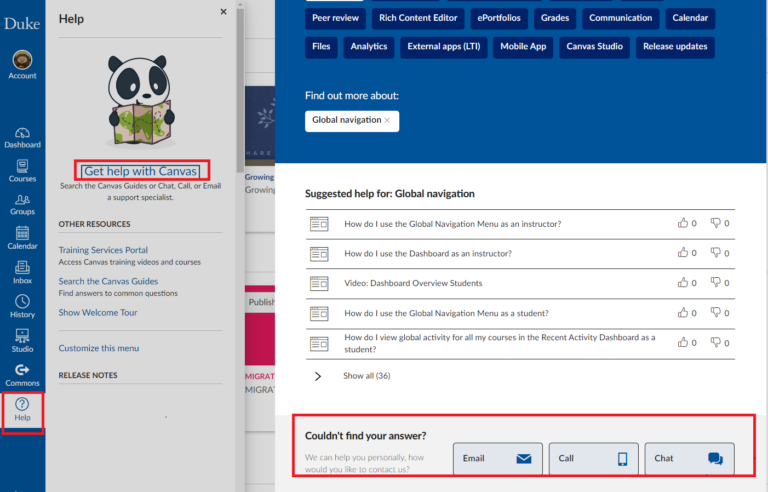
- Students can find detailed steps on Canvas Student Guide (a comprehensive and searchable guide) for most of the FAQs, including how to submit assignments and take quizzes.
For access issue or general technical problem, contact DKU IT.
Walk-in IT help desk: Academic Building 2004
Email IT Service Desk at service-desk@dukekunshan.edu.cn
Reminder
Students will have read-only access to all previous Sakai courses (materials, assignments, grades, etc.) from Fall 2024 to Summer 2025.
